Compiled c application that can be run on a light-weight device to serve as front-end to NHP task/parameters etc.
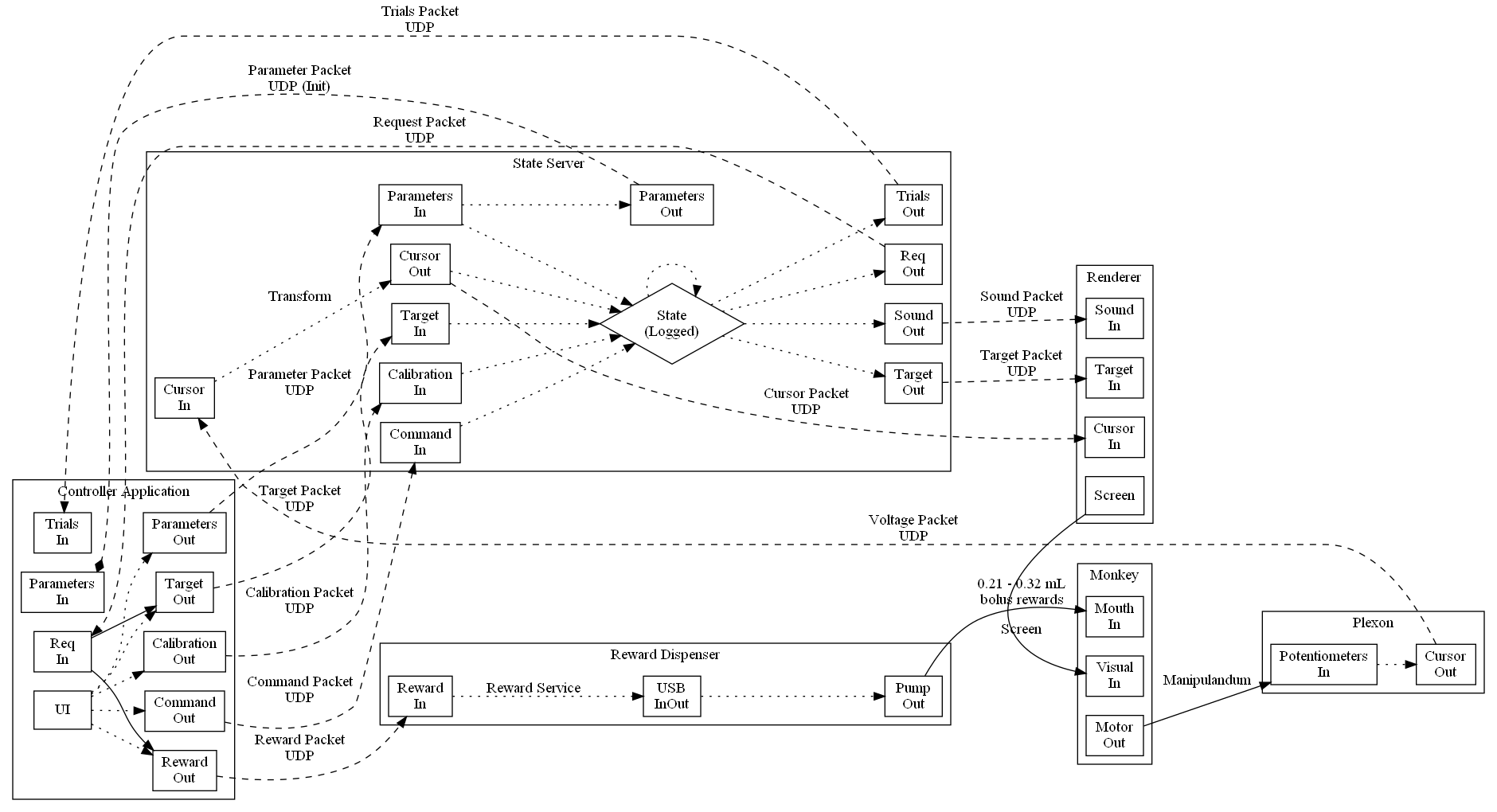
Compilation
To compile, use gcc:
To suppress the console, add -mwindows at the end.
If you would like to update the icon you must change the resource file. To do this, first make sure you have the correct icon and other resource identifiers in your src/resource.rc file. Open it with a text editor. Among the initial block of lines, there should include the following:
This gives the resource ID number, the type of the resource, and the filename, respectively.
There is a final line with a special directive:
The MAINICON directive is a special directive, telling the compiler to use this icon on the compiled executable.
You can update to a new icon file in this way. To do so, you will need to update the macro (e.g. #define IDI_RSS) list in src/enum.h so that it has an ID associated to each new icon.
Once you have finished modifying res/res.rc file you would open a terminal in the res sub-folder and use the following commands:
This will make sure you have the resources associated in a way that they can be incorporated by the compiler, given the linking to src/res/resource.o in the gcc compiler call shown above.